How to Apply & Extend Indonesia eVOA + Fix Problems
This post may contain affiliate links. If you make a purchase using one of these links, I may receive a small reward at no extra cost to you. See my Disclosure Policy for more information.
Indonesia has a visa on arrival that costs 500.000 IDR (~33$). It is a simple and convenient option to enter the country.
But did you know that you can obtain it online, even before you arrive? This is what’s known as the eVoA.
The Indonesia eVOA is simple to apply for and is issued instantly. In this regard, it’s not really a visa – I think of it more as a “payment receipt”.
Extensions also used to be automatic, but as of May 2025, Indonesian Immigration has introduced manual checks. You must have your picture taken and hold a short interview at the immigration office you’re registered at to extend your stay permit. This requirement is effective starting 29 May 2025.
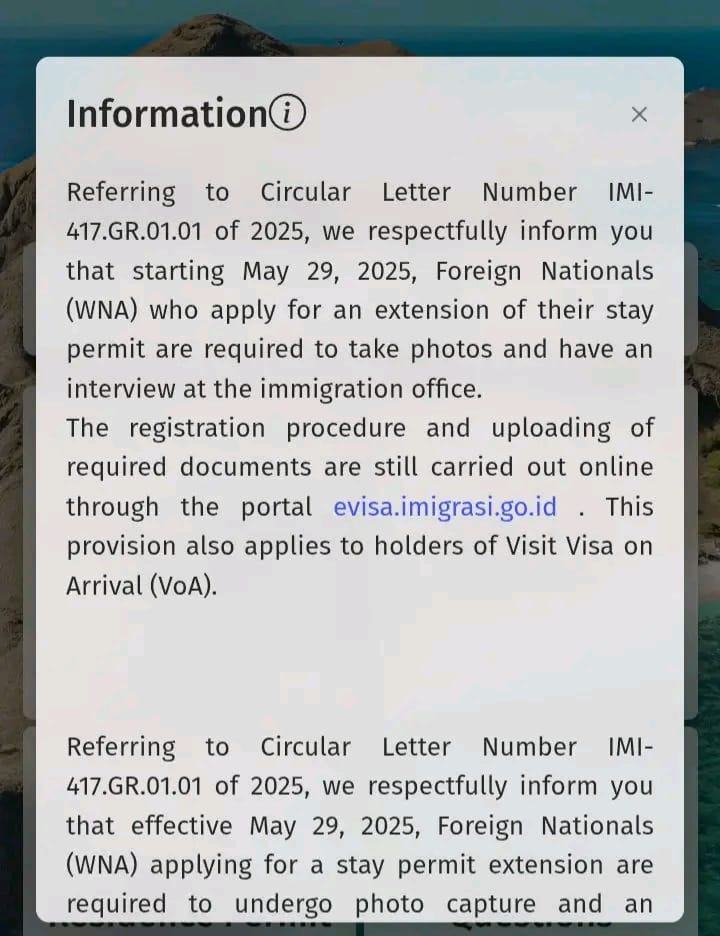
Unfortunately, the website has seen its fair share of problems after launch. From errors and failures to general confusion and a lack of instructions. I have had a few problems to deal with myself too!
After it got a major overhaul in October 2023, it somehow became even more glitchy. Then, in January 2024, Indonesian Immigration added more requirements and options to the online application. And then again, revamped the system in April 2024. And again in August 2024. In May 2025, manual, in-person checks for extensions were made mandatory.
Here, you will read about my experience applying for 6 eVoAs and then extending 4 of them, including the problems I and other travelers have faced. I’ve also added information from numerous reports about glitches and solutions concerning the eVoA, as I have been following the system changes since its inception.
Who is eligible for an Indonesian eVOA or VOA
Passport holders from 93 countries are eligible for the Indonesia eVOA online or a visa on arrival paid at the airport.
Check the full list of countries.
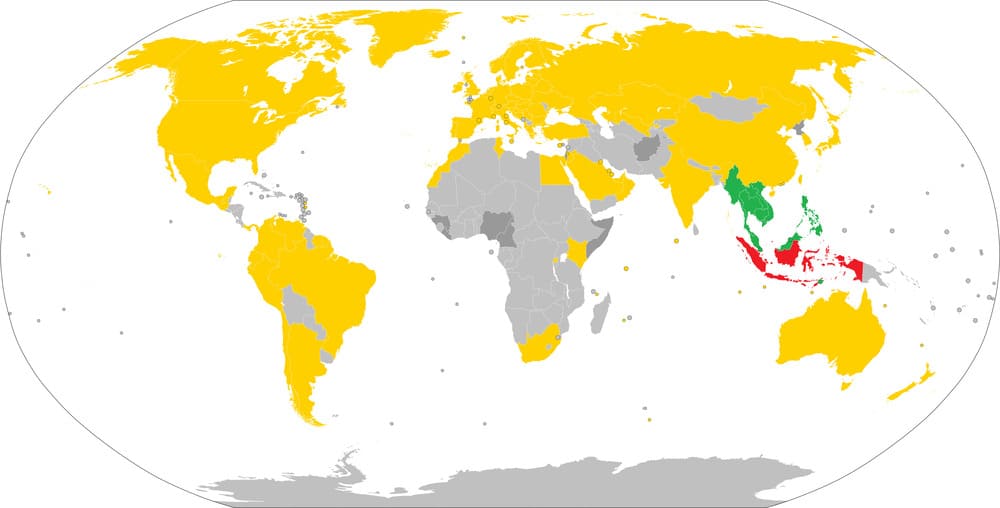
The difference between eVoA and VoA
VoA stands for Visa on Arrival and is exactly what the name suggests – you receive a visa for Indonesia upon your arrival in the country. You will pay for it at the border.
Indonesia eVoA, on the other hand, can be paid for and received online BEFORE you arrive in the country.
Both are only issued and/or accepted at certain airports, seaports, and land borders. See the full list of eligible borders here.
Big airports like Jakarta, Bali, Surabaya, Yogyakarta, Makassar, and Lombok are on the list, and so are some land borders, for example, the Mota’ain border with Timor Leste.
The VoA and eVoA are equivalent permits and allow you to stay in Indonesia for 30 days, extendable once for another 30 days, so 60 days in total.
Any entry into Indonesia is subject to an immigration check and potentially a few simple questions.

The two main differences between the VOA and eVOA are:
- You can proceed directly to immigration with an eVOA. With VOA, you must queue to pay for your visa first, then proceed to the immigration desks.
You can extend eVOA online in less than 5 minutes. Edit May 2025: You can extend the eVOA online, but you must visit the Immigration Office you’re registered at once for biometrics and a short interview.
Official website to apply for an eVOA for Indonesia
There is only one official, reputable, and trusted website to get your Indonesian eVOA:
It belongs to the Indonesian Directorate General of Immigration.
The old “Molina Imigrasi” website is NO LONGER operational. The Evisa website is a perfect copy of the former Molina portal.
So many travel agents, visa agents, Bali agents, etc agents claim to help or facilitate visas for Indonesia. They will either charge you more (for something you can easily do yourself) or, even worse, steal your sensitive identity data and do who-knows-what with it (okay, probably not, but why risk it?).
I’ve only ever used the official Government portal for my applications. It works, although there are glitches (more on that later).
How to apply for the Indonesian eVOA online
If you’re reading this section, I will assume you qualify for a Visa on Arrival for Indonesia and want to get it online from the Evisa Imigrasi. before your flight (or ferry, or even bus from Dili to Kupang).
Step 1: Register an account in Evisa Imigrasi
Many people skip this step and later run into problems accessing their visa confirmation or extending it onshore.
Register first, then make an application! (EDIT February 2024: It’s no longer necessary to make an account, although I still recommend it, as you never know when they will change the system again)
This is the link to register on Evisa.
Choose the option “foreigner“, then fill in all information (Personal, Document, Account) on the next screen, click submit, then go back and log in through the big orange button in the top right corner of the main page.
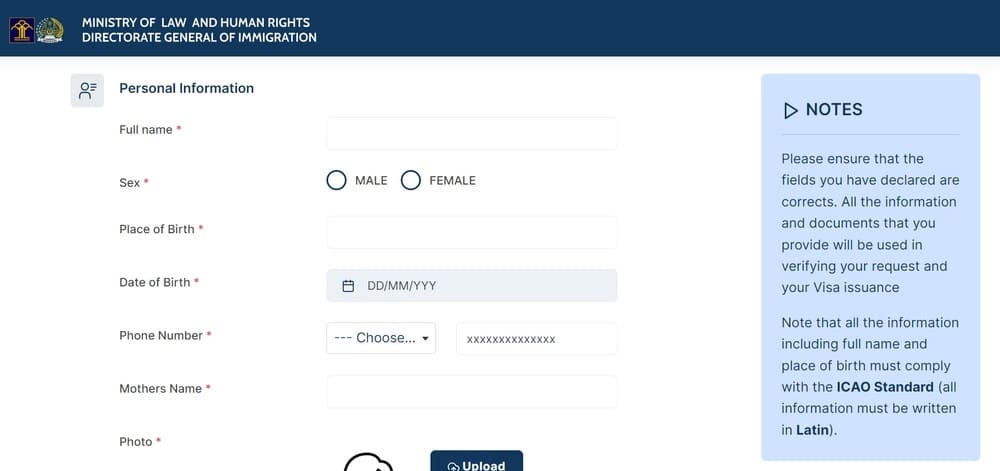
Step 2: Make a new visa application
After signing in with your account, navigate to “SERVICES” and pick “E-Visa”. You can also use the button “Apply” on the home page regardless of whether you’re logged in or not.
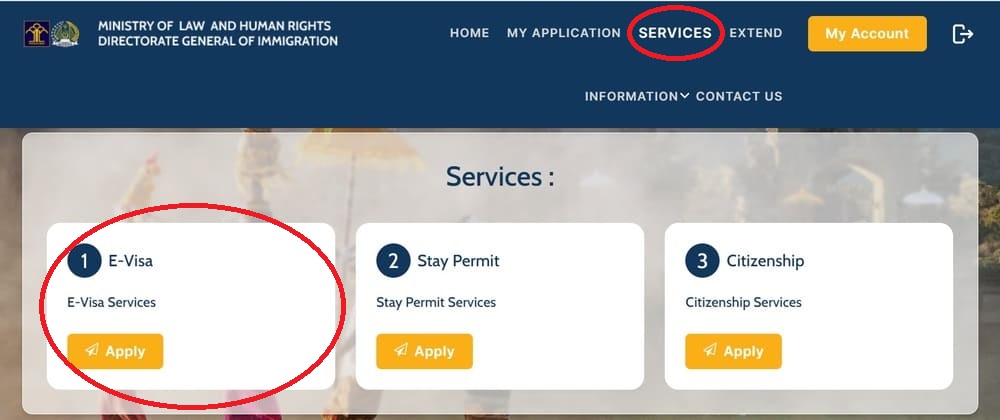
- Then select the country where your passport is from.
- Select your purpose for visiting Indonesia. If you’re going as a tourist, pick “General, Family, or Social“;
- Select a sub-purpose for your visit: “Tourism, family visit, transit“;
- Select “Visa on Arrival 30 Days”;
- On “I’m planning to stay,” the only option is 30 days. Don’t worry, you can extend it later to up to 60 in total.
If the Evisa portal loads the visa suggestion as “Type of Visa B1“, you’ve done it correctly.

- Click “Detail & Apply”;
- Scan the requirements and conditions.
- Click “Apply”.
If you get “INTERNAL SERVER ERROR 500” or similar, just try again. The Evisa website is known to spit out errors all the time. Wait a few minutes and restart. Sometimes getting the eVoA is super easy, but sometimes it’s an annoying hassle.
Step 3: Personal Information
On the next screen, you’ll have to upload your passport bio page and a face picture. A few things to note:
- Keep your passport pic as small as possible but clear and without glare; Compress it down to under 200 kb.
- Carefully follow the requirements (listed on screen) for the face picture.
Step 4: Form Application
The system will automatically read the MRZ from your passport and populate most of the information.
Important: Double-check EVERYTHING. Sometimes the automatic information is wrong. It’s ALWAYS WRONG for the passport’s date of issue (it puts the current date instead).
The address you put in has become VERY IMPORTANT. This is because it assigns you to an Immigration Office which is in charge of approving your extension, should you decide to apply for one. You must visit this office in person to extend!
If you’re moving around Indonesia, make your best guess as to where you will be 2-3 weeks from your date of entry. This is when you will extend your visa and may have to go in person to an Immigration Office. Put any address in this region.
Step 5: Attach Onward Flight
That step was added in January 2024. You are required to attach a PDF of your return or onward flight out of Indonesia.
Thankfully, the eVoA remains completely automated, which means that you can submit any ticket and you will be approved no matter what. No person checks the applications; the actual checks for onward tickets happen at flight check-in and Immigration.
Learn more about onward tickets and my tips and experience.
This means that you can attach an onward ticket for up to 60 days after the date of entry if you intend to extend the eVoA. If prompted at check-in or immigration, explain that you will extend – they know about that option and will accept your ticket.
Step 5: Validation and Submit
If you’re lucky, this step should be as simple as pressing a button.
I didn’t have any problems with the eVoA before the October 2023 overhaul of the online portal.
Then, in December 2023, I kept trying to submit only to get hit with the dreaded HTTP 500 Error. Five times in a row.
I gave up and went to sleep. Tried again the next day. Same error twice.
Then the following day, it finally worked, and the application was submitted.
But now what, I hadn’t paid for it!? No payment screen popped up!
Step 6: Retrieve the eVisa
After submitting your application, the portal just does nothing. But you’re not finished.
Go back to the home screen of the Evisa portal and click ‘Retrieve E-visa”.
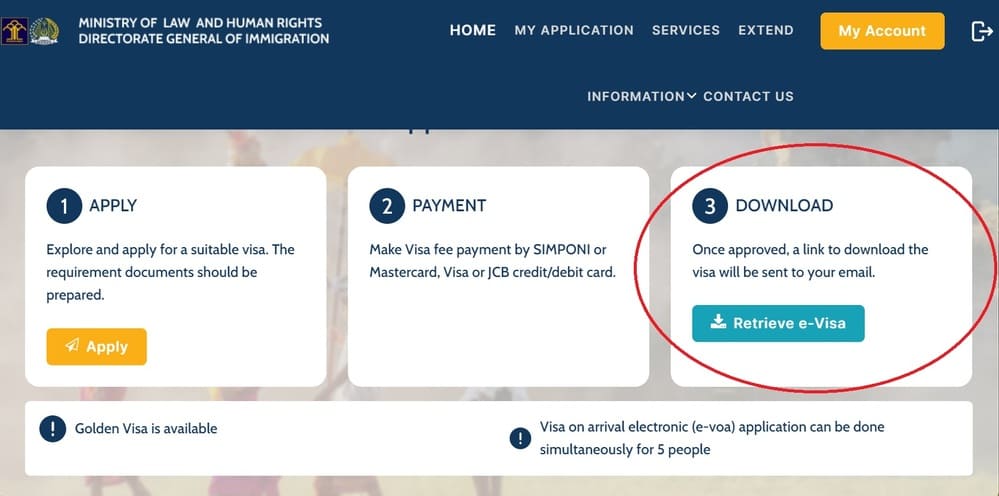
Alternatively, navigate directly to this link for “find batch”. You will also receive an email with a link to retrieve the application.
Input your passport number, nationality, and date of birth.

You should now be able to see your application. And if you got many Error 500s like me, also see all the draft applications there, too.
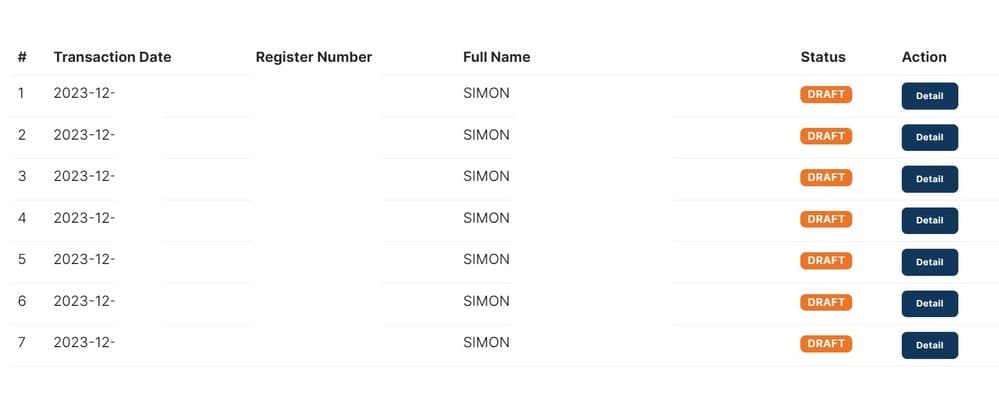
Pick your application (or the most recent one) and follow the procedure. When you open your application, look for the orange button “Submit” underneath. The payment option will appear afterwards.
Make the payment within 2 hours of submitting the application.
Note: Your card must support 3D Secure payments (aka 3DS or 3D Secure System). Revolut and Wise do and both work fine for eVoA payments. Learn more about what personal finance apps I use.
The Indonesia eVoA costs 500.000 IDR (~31$) and you will pay 19.500 IDR (~1.2$) as a card transaction fee.
In total, the eVOA payment screen will show 519.500 IDR.
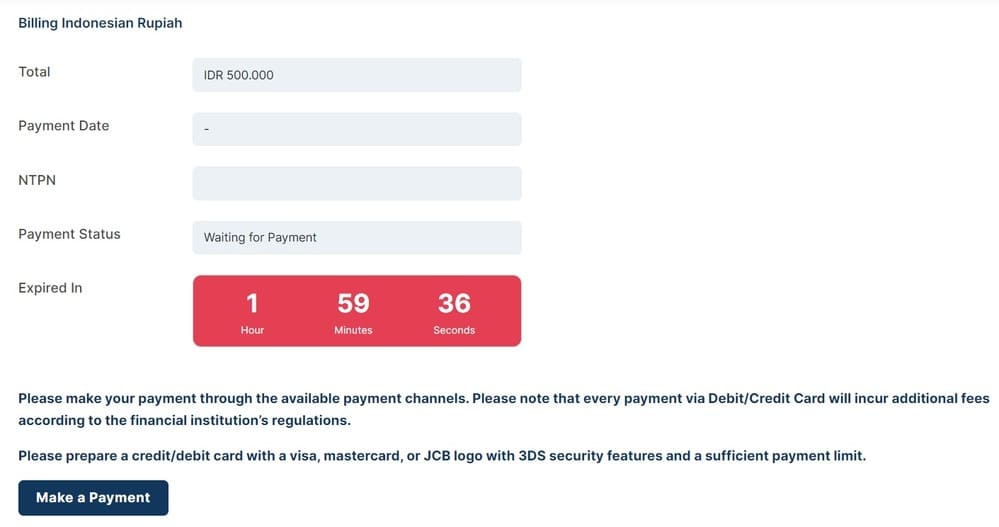
Yes, this means that the VOA at the airport is slightly cheaper, but considering you might end up paying in a different currency (at an unfavorable rate), you might have to extend via the lengthy in-person procedure (Edit August 2024: even if you’re required to visit Immigration, it will be 1 time with eVoA versus 3 times with VoA), and you could end up waiting in queue for up to an hour to pay for the VOA (especially at Bali’s Denpasar Airport if multiple flights arrive at the same time), the eVOA is a bargain.
Download the receipt at the end, just in case any technical issues with your eVOA arise.
Step 7: Receive eVoA in your email and save it
Shortly after you pay, you should receive a confirmation of the payment. In a separate email, you should receive the eVoA in a PDF file. Download it on your phone and you’re good to go.
You don’t need to print out the Indonesia eVoA. Simply show the PDF file on your phone at immigration.
How long does getting an eVOA take?
Once you pay, eVOA is issued immediately.
The system in place does not include any human verification and is fully automated. Think of it more like a payment portal for the entry permit (stamp) you will receive at the border.
It’s quite different from how, say, the Vietnam e-visa works, where your application is checked and approved before you get your visa.
If you follow all the steps correctly, Indonesia eVoA is instant. You can even do it an hour before your flight (not that I recommend that).
How to extend the eVoA
Applying for an eVoA extension is simple, and takes less than 5 minutes and a few clicks on the e-Visa website. However, since May 2025, receiving the extension is no longer instantaneous and requires a visit to an Immigration Office.
You can only start the extension process within 14 days of the expiry of your stay permit. This means you must wait at least 15 days after you arrive in Indonesia (the day you land is Day 1) to be eligible to extend. Earlier than that, and the system won’t let you.
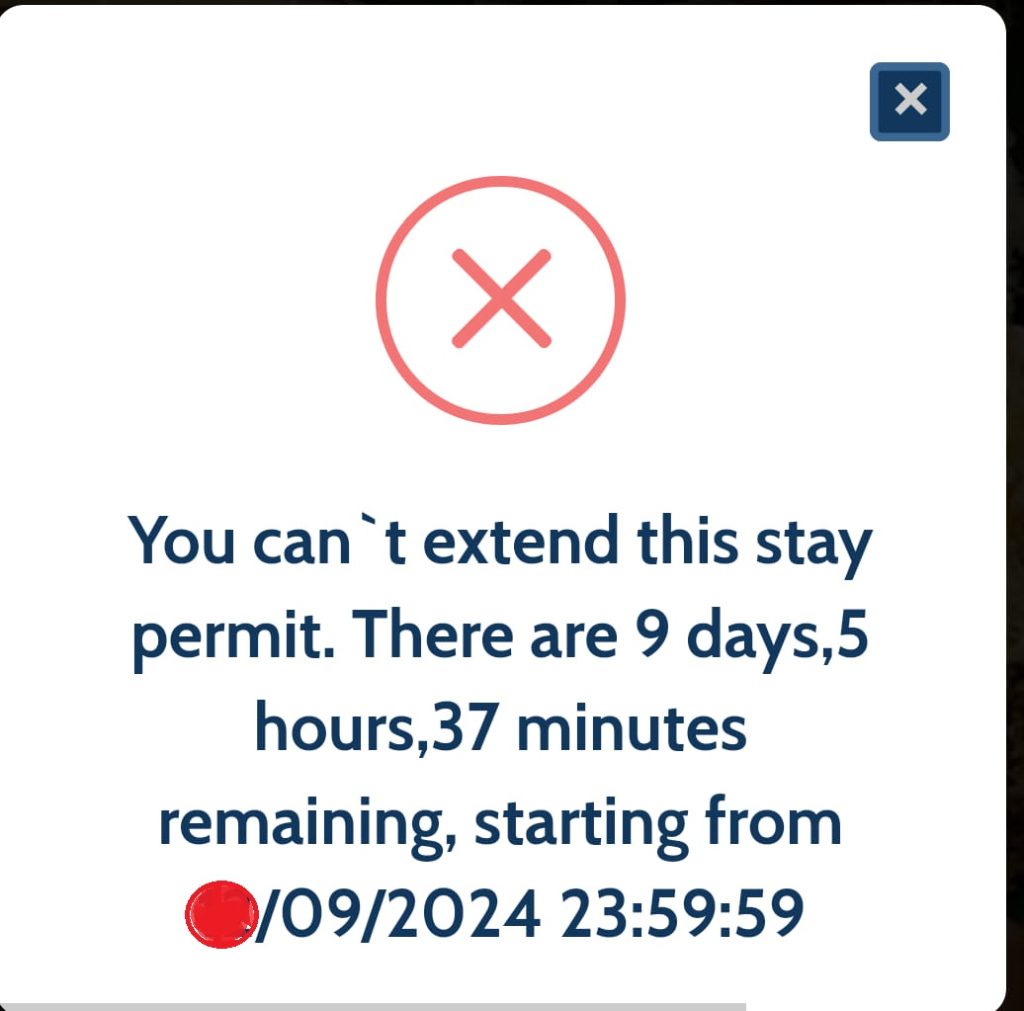
Also, don’t wait until the last day to extend it. My best advice is to start the extension process as soon as it becomes available on the eVisa website.
Note that you cannot extend the eVoA before you enter Indonesia! Upon entry, the immigration officer will register your eVoA in the system, and you should receive an automated email from “DIREKTORAT JENDERAL IMIGRASI REPUBLIK INDONESIA” with your “Stay Permit” confirmation.
Many officers didn’t register this properly when the eVoA was rolled out initially, and this is why many travelers were unable to find their eVoA on the system and extend it. This is now less of an issue, though it still occasionally happens.
Step 1: Log in to your account on Evisa Imigrasi.
As of February 2024, it is no longer necessary to have an account to extend. You don’t need to be logged in to do the next steps. If you’re logged in, you will NOT see the eVoA in the “Extend” section.
However, I advise that you make one when applying, regardless, as it makes things smoother. And you never know when Indonesian Immigration will change its system again.
Step 2: PANIC because you don’t see your application in the EXTEND section
Step 3: Go back to the home screen and retrieve the eVoA
Follow the same procedure as when you had to pay.
Go back to the home screen of Evisa (or directly to this ‘find batch’ link), click “Extend My Visa”, fill in your info, and see the applications you have made.
After you retrieve the eVoA, pick the ACTIVE ONE. This is the one that has a green “PAID” note next to it and is the last on the list if you’ve had more than 1.
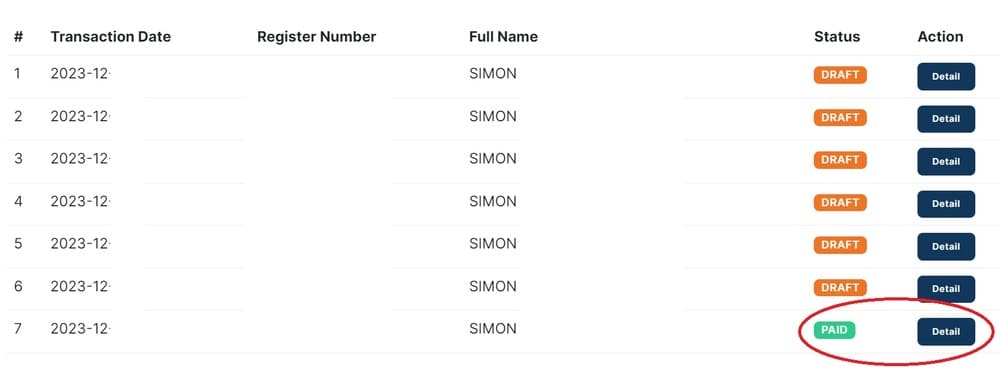

Once there, the process becomes straightforward.
- Fill in the information required.
- Pay! It’s 519.500 IDR too.
- Receive PDF confirmation in your email.
Option 2: Scan the QR code
If you do NOT see an “Extend” button next to your eVoA after you retrieve it in the system, there’s another way to extend it still.
Find the original file for the eVoA – the one that Immigration sent to your email when you paid for it.
At the bottom, there will be a small QR code, and underneath it the sentence: “If you want to extend this visa, please come to Indonesia and scan the QR code above.“
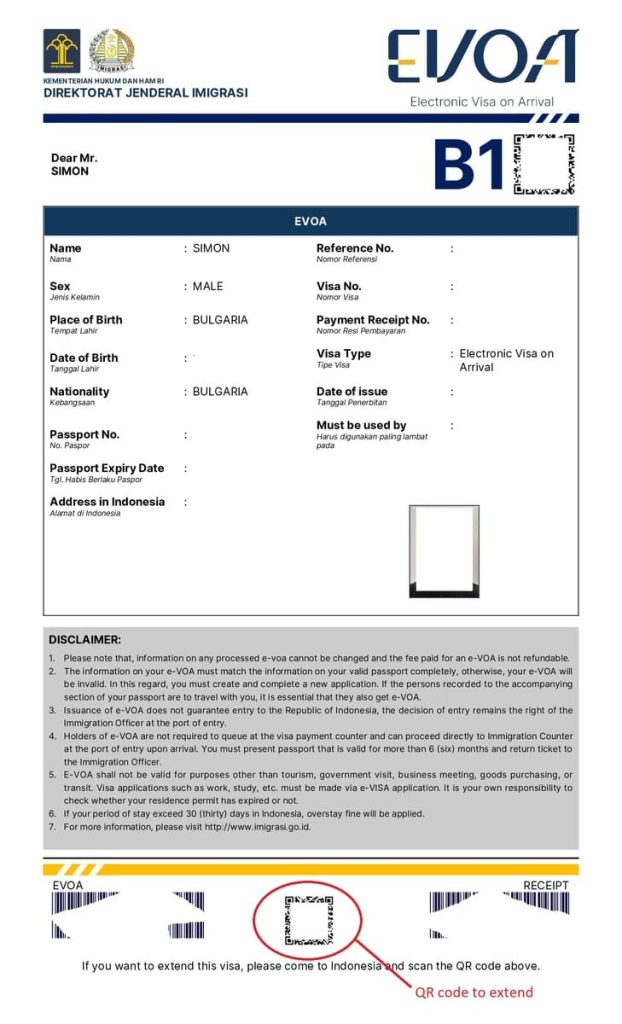
Simply scan the QR code and open the link in your browser. You will see your current eVoA with the extend button on the right.
Option 3: Scan the QR code, but paste the link in an incognito window
The last time I tried to extend my eVoA, I scanned the QR code and… nothing.
I tried and tried. Error messages, missing eVoA, no extend button. I was close to giving up for the day.
Then I had the brilliant idea to paste the link from scanning the “Extend” QR code (bottom of the original eVoA) into an incognito window (Ctrl+Shift+N on Chrome).
It worked! It brought me to a page with my eVoA and a dropdown menu “Options” with the option to Extend sitting there.
The process from then on is straightforward.
Common problems with the Indonesian eVOA
The reason I wrote this guide is that I read countless questions and complaints about it daily from fellow travelers struggling to make it work.
I’ve had problems with it too, but have always been able to fix them and eventually get the visa/extension. Let’s look at the most commonly experienced problems and what you can do to fix them.
1. Stuck at “Waiting Verification” or “Waiting Officer Confirmation” (after paying for an extension)
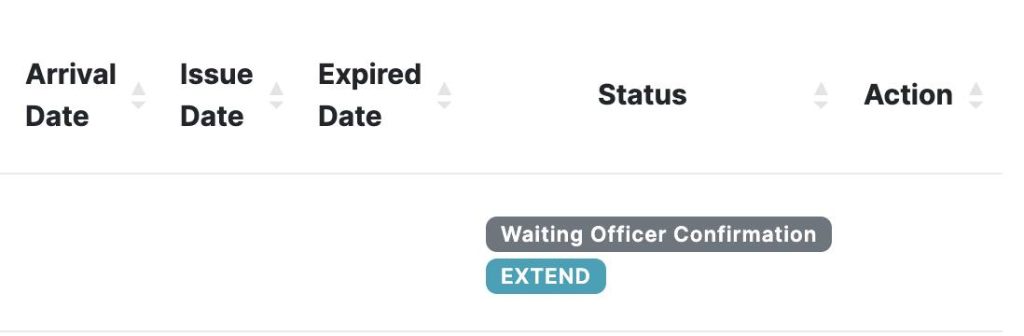
This problem started showing up sometime in August 2024. After completing the extension application and paying, instead of getting the extension confirmation PDF immediately, the system now says you have to wait for verification.
The Indonesian Immigration has introduced manual verification for eVoA extensions.
Travelers reported getting this solved automatically within a few working days. But others have waited for over 10 days without progress. Some contacted Immigration via WhatsApp, others visited an Immigration Office in person to sort it out. As of May 2025, you must visit your Immigration Office to have your stay permit extension processed.
If you’ve paid, you are allowed to legally remain in Indonesia until the resolution of the application, even if your previous stay permit expires in the meantime. You will not be charged overstay fees. This is outlined in Paragraph 2 of the Indonesian Immigration Rules and confirmed by Immigration (see the screenshot below).
This means that as long as you have the payment receipt and your application is stuck at “Waiting Verification”, your visa is as good as extended. At least legally speaking, I don’t have first-hand accounts of people doing that, and I do not advise it even if it’s based on law.
If your new application is rejected (it probably won’t be, but if), you will have 7 days to leave Indonesia.
Extending your stay permit at an Immigration Office in person
As mentioned several times throughout this guide, in-person visits to an Immigration Office are mandatory for all visa extensions starting May 2025.
This was a drastic measure taken to curb overstays and stay permit abusers. Well, that’s the official explanation at least – I am unsure how this will actually help. But it sure as hell will make it more difficult for regular travelers.
Moveover, you can’t just visit any office. It must be the office with jurisdiction over the first address you registered at. This is the address you put when you first applied for the eVoA.
For example, if you arrive in Jakarta and register it as your address, then fly to Bali and try to extend your visa, Immigration will tell you to go to Jakarta in person. Yes, it’s ridiculous, but there we go.
At the Immigration Office, you will have to take a number and queue (due to the sheer number of confused people now flocking en masse to Immigration for exactly the same reason). Once your number is called, you will have to enter and show:
- Your passport (a copy doesn’t cut it!).
- Your Evisa Imigrasi account with the status “Waiting Verification”.
- eVoA payment receipt.
- A flight ticket out of the country within the extension period.
- Hotel reservation (1 day is enough).
If you have all the documents, you will be made to wait while your extension is processed manually. After a while, your passport will be returned to you, and you will be told to confirm that the status on the Evisa website has changed to “Approved”.
Reportedly, your biometrics will be taken, and a short interview is in order. The questions should be standard and similar to what you may have been asked at the border – where, why, how long.
The whole thing is an unnecessary ordeal, unfortunately, and Indo Immigration yet again not only fails to make the lives of travelers easier, but also immeasurably worsens the system.
2. HTTP 500 internal server error
This error means that there’s a problem with the server. Not yours, the website’s. There is a long list of potential reasons, but we don’t care about it; we just want our eVoAs!!!
Unfortunately, this is not within your control. If you get this error, the best you can do is:
- Clear your cache and cookies and refresh the page.
- Try a different browser.
- Try using a VPN.
- Try a different network (e.g., switch from wifi to mobile data);
- Try with a different device type (e.g. smartphone instead of PC)
- Go get coffee and try again later.
That’s about it. I’ve had this error pop up for me trying to complete the Indonesian eVOA journey and it always fixes eventually. Just try again later.

3. I don’t see where to pay
I didn’t either for a while, and I scratched my head figuring it out.
You have to go to the home screen and retrieve your application. After you click on “details”, then on “submit application” and then it will allow you to pay. You’re good to go!
Alternatively, scan the QR code at the bottom of the eVoA PDF you received in your email when you first paid for it.
4. I don’t see my application in the Extend Section
You don’t, and nobody else does, because the Evisa Imigrasi website is bad.
Instead, go to the homepage and click on the button “Extend My Visa”. Then follow the procedure. It’s explained in detail in the “How to Extend” section of this article.
5. I don’t see the extend button
That’s a new one. I recently got it too!
Try scanning the QR code at the bottom of your eVoA PDF file. This should bring up your visa with the extend button on the right. Then just follow the extension process.
6. Status stuck at “waiting for payment”
Retrieve your application from the Evisa Home Page option. Then click “Submit,” and the payment process will be initiated.
If this process doesn’t work, you can start a fresh application and pay immediately after you submit it. There is no penalty for having an unpaid application.
7. Passport not accepted
If, when trying to create a new account, you get the error that your passport picture is invalid, it’s probably two possible reasons:
- Your passport picture is too large.
- Your passport picture is in a format that’s not accepted.
There’s a hidden size limit of 200 kb for passport pictures on the online portal. If your picture is bigger than that, resize and compress your image.
In the application process, you will have to submit your passport twice – once in JPG file format and once more as a PDF. You can convert one to the other here.
8. You can’t extend this stay permit
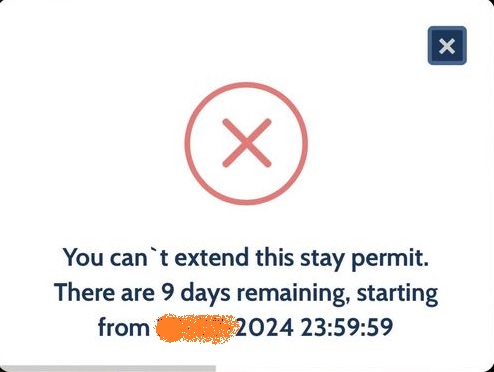
Although the error message given is dubious, it’s not very hard to decipher – simply wait the shown number of days and try to extend again.
You can only extend if your stay permit expires within 14 days. This means that you must have been inside Indonesia for a minimum of 15 days before you’re allowed to extend (a rule since April 2024). The day you enter is Day 1.
Other documents needed to enter Indonesia
Apart from a visa, when entering Indonesia, you also officially need:
- Passport valid for at least 6 months
- Return or onward ticket
- Proof of sufficient funds to cover your stay in Indonesia
In reality, the passport requirement is strictly mandatory (it’s unlikely you’ll even be allowed to board your flight), the onward ticket is enforced only 50% of the time (but then stubbornly required despite any objections), and the proof of funds is never asked for.
Since June 2023, there are no longer any COVID-related entry requirements for Indonesia.
What happens if you don’t extend and overstay?
Overstaying a visa is one of the worst things you can do as a traveler. It can potentially lead to massive problems and a lot of headaches.
The penalty is 1.000.000 IDR (~62$) per day of overstay. This is up to 60 days. It is unclear what happens if you overstay longer than 60 days, but we can assume nothing good. Even just 30 days of overstay is a ridiculous amount of money – more than 1800 USD!!!
Immigration will NOT care about technical issues with the Evisa website. You cannot use this excuse.
However, if you’ve already paid (and have the online payment receipt), you are legally allowed to stay in Indonesia until the extension is either granted or refused, even if your stay permit expires in the meantime. If refused, you have 7 days to leave Indonesia. You will not be charged overstay fees.
This is outlined in Paragraph 2 of the Indonesian Immigration Rules (unfortunately, but understandably, only in Indonesian) and confirmed by various Immigration Officials.
If, for some reason, you cannot extend online, it’s better to leave the country and reenter. Chances are, a return flight to Kuala Lumpur, Singapore, Bangkok, or Ho Chi Minh City is cheaper (not to mention a lot safer) than a 2-day overstay fine.
It is still unclear how the law concerning paid but not approved visa extensions will change after mandatory in-person visits to an Immigration Office were introduced in May 2025.
My experience with eVOA for Indonesia
Honestly, what an absolutely massive time-saver the eVOA has been! I’ve entered Indonesia 6 times on an eVOA since it became an option, and every time it’s been a pleasant walk through at the border.
The first 4 times, I didn’t have any problems whatsoever. Neither with the application nor with the extension.
The last time I did it, I couldn’t get past the Error 500s until I tried once more the day after. Then I couldn’t figure out where the extension button was for hours until I found the “retrieve” option on the home screen. Talk about a user-unfriendly experience!
Unfortunately, Indonesian Immigration has taken a step back towards manual extensions, which is making the process unnecessarily lengthy and complicated. It is not a system designed for the traveler in mind, and I really do hope they reconsider in the future.
If you’re experiencing problems with the eVOA application or extension, write a comment below or send me an email, or message me on Facebook or Instagram.
Do you struggle to choose between Java and Bali? Read my honest comparison.
And if you’ve made up your mind to visit Java, then this is my ultimate 14-day Java itinerary.
Have an awesome trip!
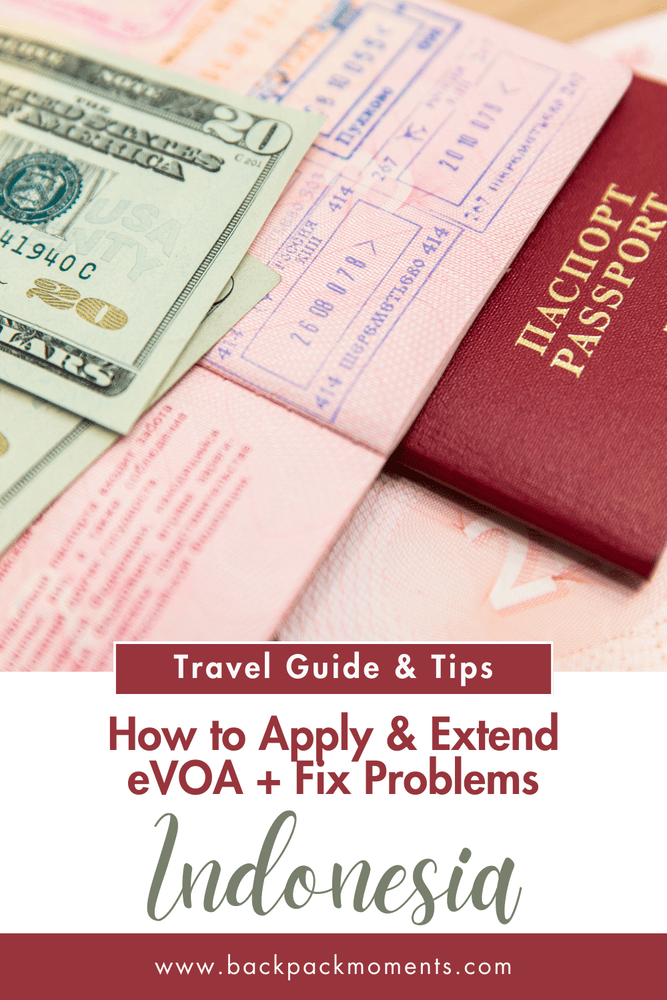


Hi Simon, about 2 years ago (on Sunday) , I applied for 60 days visit e visa. At that time, it was called 211A visa. Right after I did the payment, I received an email from the system, attcahing the completed e visa in pdf format. I was pretty happy because the response was instant.
Today (about 4 hours ago on Saturday), I applied for the same 60 days e visa. They now call it C1 visa. I have paid succesfully for about USD63, got the payment receipt in my email but after 4 hours I did not receive the e visa. The system shows that my application is still “Waiting Verification”. Do you have an advice for me? Thak you for your help.
Processing time for C1 is 5 business days. I applied for it back in January and got it promptly on Day 5. I have read others say that it took longer than that. Have patience. If it’s been 7+ business days, contact Immigration via WA.
-S.
Thank you, Simon. I will send an update later.
Hi Simon, you are correct. The e visa popped on day 5. I just received it in my email this morning and I can see it as well in my account.
Do you know how can we extend this visa electronically? I have tried to check it in my account. Seems like there is no such option.
Thank you.
Hi there
1) You cannot extend visas. You can extend stay permits. You receive a stay permit when you enter Indonesia. You can begin the extension process after some time has passed – for the VOA (30 days), you need to have been inside Indonesia at least 15 days already. Probably similar for the C1.
2) Since June 2025, you can submit an extension request online, pay online, BUT YOU MUST VISIT AN IMMIGRATION OFFICE. No way around it. You can change your registered address before you apply for an extension – it controls what office you must visit.
3) For the C1, they sometimes ask for sponsors when requesting an extension. Sometimes.
I hope that clarifies it.
-S.
Simon, this anonymous posting is actually from me. I thought my name will be there automatically. Also your response does not have the reply button, not sure why.
Anyway, thank you so much for all the explanations about visa and stay permit. I really appreciate it.
Hi! I have a eVoa that expires middle July, but I want to extend it and remain in Indonesia other couple of weeks. But I didn’t realise I had to go to the immigration office to renew it and I’ve put as address the one of the first hostel I’ve stayed at in jakarta, but now I’m in the middle of nowhere in central java, and by the end of the week will be to Yogyakarta to proceed east, so definitely won’t be able to go in person to jakarta. How could I do?
Hi Sil,
You’re certainly not alone in this. From what I’ve heard, you can now change your address in the evisa portal before you apply for the extension. This way, you will be asked to come to the Immigration office with jurisdiction over the new address.
I have not familiarized myself intimately with this new procedure, so I cannot advise further, but the option to change address should be somewhere in the visa portal website (evisa imigrasi).
If this fails, I am afraid you need to either go to Jakarta or leave the country within the first 30 days.
Good luck,
Simon
Im getting the INTERNAL SERVER ERROR 500 since 4 days.
Ive used diffrent browsers, edge chrome firefox. None of them work.
I emailed them and they told me they are working on a fix and it should now work.
I tried again 5 times, dident work.
I will now just get the Visa when im there… But reading that this issue is there since 2021 is sad.
I love the indonesien People and i wish they would have a smoother website.
Hi everyone! I’m in a bit of a situation:
– my B1 tourism visa expires on Monday 12th May (tomorrow)
– I have applied and paid for a visa extension on Thursday 8th May
– my extension is still waiting for verification
– I need to leave Indonesia on Thursday 15th May
– immigration offices are closed until the 14th because of Vesak
So the big question: can I leave the country while my visa extension is being verified?
I’ve tried looking it up on the internet but all I’ve found is that it’s OK to stay in Indonesia while the extension is being verified. However, I’ve found no information about leaving the country when it’s still pending.
I sent messages to immigration offices in Denpasar (place of arrival) and Jakarta (place of departure), hopefully I’ll get an answer before the 15th.
Thanks for any advice that could help me in this situation!
Hi Pedro,
While I don’t have first-hand experience with your situation, it’s better to have the visa extension issued before you try to leave Indonesia, to avoid a hassle at the airport.
If you have no way of visiting an Immigration Office in the next couple of days, then go earlier to the airport to sort it out there. You’ve paid, so you have the legal highground here.
-S.
Hi Simon,
Thanks for replying so quickly!
I’ll try to visit an immigration office in Jakarta on the 14th. I just hope an appointment isn’t required, I couldn’t find how to book one.
If all fails, I’ll follow your advice and head to the airport earlier.
Thanks again for your help!
Hi Pedro, would you please share you experience. Are you finally able to leave with no issues? Thank you.
Hey Agus,
I completely forgot to update my comment, sorry about that!
I went to an immigration office in Jakarta (where I was at the time) and they sorted it out on the spot. No appointment needed, I was in and out in 30 minutes.
That was in May 2025 btw, I’ve no idea if the process has changed in the meantime.
Best of luck!
Here are a few recent observations from April 2025:
1. When you setup a profile with the immigration portal, your nationality is being added into the profile. If you then subsequently have family members or friends applying through the same account/profile, all the nationalities will default to the profile nationality (regardless of thei passports). The optiont to change it is greyed out on the 2nd page. However…
Once you added all the info you then have the page where you need to check the boxes to confirm. Again the pulldown menu is greyed out. Only after checking it AND then unchecking it, can you change the nationality. Make sure it sticks. We entered mid April and the officer pointed out that the nationality on the visa doesnt match the passport, despite everything else matching. He then told us if its a problem on exit we should explain it again (as I have here), and let us enter. However another friend entering a week later with the same issue, was sent back to the VoA counter and had to buy another visa. No refund.
2. After extending our visa’s via the online option we managed to pay for it, but the extension wasnt issued. It was just before Nyepi, and after 10 days, I thought I better follow it up. I emailed Hubungan Masyarakat with a polite request to look into it (had it even translated into Bhahasa). Two days later I got a reply, they would deal with it. Another two days later the extension was issued (a total of over two weeks). So dont leave the extension upto the last minute. And also have patience. As Simon said, once paid, you should be good.
3. After the extension we left the country and after a week applied for a new eVoA online. Mine (portal account holder) went through without a glitch, but the 2nd visa I applied for, was not possible to be issued, stating: “You already had stay permit active.Permit Number B12E…….X-B”.
It wasnt possible to apply online, so we came back to Indonesia with one eVoA and the other person without a visa. At the immigration counter they didnt know what to do about it, and told me to just get a VoA sticker (without having to queue). That worked, but took a lot longer to be processed for some reason. The officer didnt know how to cancel the existing stay permit – which wa valid until two days after our entry. I emailed ‘humas’ again, asking for help, and they replied two days later, asking me to try again. I didnt need to as we had already bought a VoA by that time at the airport.
4. Recently I checked the staus of some stay permits and found a permit from a person in my account – a complete stranger. The only common thing was our nationality. Go figure…!
As a dev working with these technologies on a daily basis, I wanted to address the issue some of you have encountered regarding the confusion around “found a permit from a person in my account – a complete stranger.” This problem stems from a bug in the design of the immigration web portal, specifically related to the auto-generation of permit numbers in the visa database without adequate input validation.
To clarify, if you see a stanger’s visa permit in your account, they can also view your submitted visa application in theirs. The visa permit number is shared between the both of you and therefore slips through access control. Technically this is correct, but in practice it is a human error, extremely damaging and a violation of your privacy (and likely thousands of other travelers).
This is due to the fact that when a new visa application is processed, a unique visa permit number should be generated upon approval. However, it appears that the developers at the Direktorat Jenderal Imigrasi have not enforced uniqueness for this column in the database. As a result, the immigration portal is reusing permit numbers across different applications.
The reason you are able to see this information is that the immigration portal mistakenly grants you access to these entries. Given that the immigration database in Indonesia contains hundreds of millions of visa records, the chances of permit number duplication are significantly increased.
To resolve this issue, the backend database must manage the generation of unique visa permit numbers, and possible increase its length overall, rather than relying on the immigration portal to create IDs without having a function to verify the existing entries in the database with the same numbers.
Applied and paid 17.04. Status per 25.04 is “Waiting Officer Confirmation” still. I’m quite stressed right now.
If you’ve paid, you’re fine. It will come, maybe even after your visa expiry, but as long as the money is in, you’re good.
It seems that the processing of visa extensions may be deliberately delayed under the “Waiting Officer Confirmation” status, potentially as a strategy to prevent travelers from claiming refunds on their credit cards after the stay permit has been issued.
We contacted the local airport immigration via text, and they responded promptly, requesting the permit registration number and passport number to verify our applications.
We expressed our concern about the possibility of the extension permit not being processed before our 30-day visa expires at the end of the week. They assured us that since our applications were submitted before the validity period expired, it would not be considered an overstay. However, they emphasized the importance of having the extension permit issued before our departure date and we were told to regularly check the portal.
Simultaneously, we reached out to the immigration helpdesk, and they auto replied a few hours later, informing us that the data verification process takes 5 working days after the payment date, excluding weekends. They advised us to check our visa application regularly. If the visa is not issued within that time frame, we should send our payment receipt along with our name, passport number, visa number, payment date, and email address.
Please be aware that the reported errors are likely caused by the portal’s use of AWS CloudFront, which may be blocking certain IP addresses. The solution is to switch to a different VPN server and attempt to access the portal again.
Thank you for sharing your experience.
This is a plausible theory that may as well be the fact. Unfortunately, the situation remains user-unfriendly and very confusing.
-S.
Approved today, 5 days after the initial visa expired. The processing of the visa extension took a total of 17 days. The visa extension was attached to the email received.
(Whoa) I’m an alien, I’m a legal alien
I’m an Nomad in Denpasar…
Hi simon,
I did not have a Visa before I came here, and it says I have a B1, eVoA. I am trying to extend my visa but i keep getting the Internal Error 500, and have gotten that message for 4 days now. When I try to extend it says that my passport date of issue is 14/02/2025, which is incorrect, that is the date i arrived in Denpasar. The correct date of issue is 10/02/2025, but it is not possible to change it in the application of extending my Visa. Could this be the issue?
My Visa is expiring 15/03/2025. Would really appreciate any help
Hi Karl,
ALthough I don’t fully understand your first sentence, I can answer the second:
I’ve had a reader message me with the same problem (unchangeable passport date of issue). He decided to just apply as it is, as the passport photo is there anyway. It was ultimately fine. Pretty sure Immigration is aware of this issue.
As to the Internal Error 500 – this is not connected to any other issue. Try using a different browser or device and/or VPN. I can currently access the Imigrasi website just fine, if that’s any sign.
-S.
Oh sorry.
I got my Visa when i arrived in Bali the 14th of February. It says I have a B1 visa. Visa type: Electronic Visa on Arrival. I cant create an account on the immigration site, but i was able to create one when i used a different email. Even though my original email was not in use.
In the process of extending my visa i upload my passport, a photo of myself, then i proceed to the next page where i choose payment method. There it says my Dato of Issue of my passport is 14/02/2025, which is incorrect, and i cant change it.
When i try to proceed to the next step i get “500 Internal Server Error”, and this has been happening for 4 days now. I have tried different computers, different browsers, different phones, VPN, mobile phone data, etc. Tried without signing in, and tried with signing in on a different email, but I still get the same error at the same step in the process.
That is quiet odd and I am sorry I cannot provide any actionable advise. But given your visa is expiring soon and you aren’t currently able to extend it online, if I were you, I’d be figuring a way to get to an Immigration office ASAP or leave the country somehow.
Find the whatsapp of the Immi you’re registered under and chat them up, see if they can give you any tips.
-S.
Hi, I found the sama issue in the “Date of Issue” of my passport. It shows the current date when we generate the application. Apparently, the system will ask us (right before payment) to verify all the accuracies. Here you can chnage to the correct date. I remember someone had mentioned the same issue like this a few years back.
Yeah, that is a well-known issue. It’s usually not a problem (from the anecdotal evidence I’ve heard) unless you use the eGates. But it’s best to have everything correct in the first place. Always double check!
-S.
You are amazing, you selflessly share many helpful information to everyone who has questions about Indonesian e-voa visas.
I’ve been to and fro Jakarta for the last 22 years even thought, I myself self met and finally solved many times e-voa problems and until yesterday I visited immigration office again as well. Follow your kind advises really can help. My conclusions –
1. Fill out every e-voa data correctly, mostly our own data errors happens.
2. Contact or visit Immigration office in charge is helpful, they always try best to solve our problems.
3. Please visit 4th floor, Immigration office of Pusat Jakarta solve all nationwide e-voa issues.
Thank you Simon, I owe you a cup of coffee.
I’m glad to be of help Edward. Thank you for your input about the office in Jakarta – it may help someone else too.
As for the coffee – You can always “buy me a mango” by clicking the button at the bottom left of the footer on any page of the blog. Or we can have kopi susu in Indonesia 🙂
Best,
Simon
Hi Simon
Thank you so much for this site. Really appreciate it!
Do you happen to know, if I put the address for Bali in the VOA but I will arrive in Lombok to enter the country. Do you think that will create an issue. I prefer Bali would deal with the VOA since I plan to extend it, and most probably would be in bali when the first extension expires in case of problems.
Don´t want to get in trouble with immigrasi in Lombok for having made the immigrasi in Bali, the original one. (Then again, I guess I could say my travel plans changed,,,?)
(And so so so grateful that they finally gave an option for the stupid renewal process, that’s been in the past)
Thanks in advance!
Jen
There shouldn’t be any problems with that Jen. I’ve done similar before – landed in Yogyakarta but put an address in Surabaya and it was fine. Pretty sure they don’t care at all, but you can always explain that you will be traveling to Bali and may need to interract with Imigrasi there.
-S.
Hi Simon Brilliant article Thank you A bit of advice please on a glitch that I cannot see that you have covered. In trying to create an Account to get an eVOA I have had the 500 Server error multiple times but then when I thought I was making progress I received error message saying ‘ that the email address was already in use’ for several different email addresses , including a newly created one, that I have tried to use. The only way the unique email addresses are registered with them is as a result of the previous failed attempts. You show a screenshot of your ‘draft’ failed attempts. How do you access these and delete them to prevent the perceived duplication ? From an extremely frustrated applicant who if they cannot open an account will have to visit Mattaram from The Gilis for an extension of a standard VOA
Hi David,
There is no way to delete these expired applications i have in my account. They are still there.
In your case, have you tried to extend without creating an account at all? Use the QR code at the bottom of your original visa and see what happens.
Immigration is in the process of yet another massive change to the system, so things are (still) volatile.
Sorry I can’t be of more help,
Simon
Hi Simon,
My extension application only shows ‘waiting for payment’ with a timer counting down but nowhere to be seen is a place to make a payment. I also can’t access my account through email because apparently I never activated it. I was just going to wait until the timer gets to 0 to start a new application. But was wondering if you have any tips for not having this happen again? I also have tried changing my browser to Chrome but no difference in seeing a button or place to make the payment.
Hi Sonia,
You will have to retrieve your application from the homescreen and find the “Make payment” button. It’s outlined in the article.
Keep in mind the system is YET AGAIN undergoing changes, so things may be a bit different but it should still work this way for now.
-S.
Hi Sonia and Simon, I have the same issue. And unfortunately, I can also not retrieve the application through the homepage as suggested. The timer for making the payment is set for 7 days (?) so that does not leave me a lot of time before my current EVOA expires. Has anyone else experienced this too?
– Michael
Hi sonia, same happened to me, you got any solution? my visa expired in 9 days, and the countdown for start a new application is 6 days 🙁 I don’t know what to do
Hi Simon!
Thanks for your article and your quick response to our questions. I recently faced the same issue. My evoa expired on Nov 17. I have applied the extension since Nov 12 but haven’t received anything good yet. The status kept showing “pending”. Today I found out about something. I asked a friend of mine who knew someone from immigration. He checked my document and he told me that I have to upload, not only return flight ticket, but also e-itk (this is a document you received when you entered Indonesia) and e-visa. The problem is, I don’t where to upload those files. There was actually one spot which designated for return ticket to upload files. But when I uploaded the e-visa, it replaced my return ticket.
Have you encountered such issues? Do you know where or how I can upload these additional files? Thanks.
I have no knowledge of such requirements. Realistically speaking, Immigration should have your e-ITK on file, so this shouldn’t be a requirement. Hence why you don’t see a place to upload it. That’s my theory.
-S.
I received my 30-day evisa extension after 20 days. My initial entry visa had obviously expired at that moment. So maybe the best strategy is just to do nothing.
Hi Simon,
It’s now 7 working days since we applied for extension. Got the dreaded “waiting for officer..” after paying. Yesterday website was “under maintenance”. Today it still shows same status of waiting on my husband’s status but his original visa says “not active” even if it’s still not expired. Surprisingly there is another name under his with a different passport but same permit number in the past. Strange that they reused the permit numbers and didn’t delete the other person’s data.
I checked on my status and between checking for my husband’s and mine – the countries which were alphabetically ordered a few minutes ago are now listed without any order – alphabetical or geography wise. Also the calendar where one has to click back each month from today has changed in that one has to click back every month until 1990s before they switch to decades (which goes back to 1000). Now my status switches between “permit not found” or the page just goes back to having to put in the passport number, nationality and date of birth. Seems the “maintenance” made things worse.
Is it time to contact the immigration office or should I still wait a few more days. Our permit expires in 5 physical days. I have the receipts of payment.
Hello Elizabeth,
As far as the law is concerned, if you’ve paid (and have the email confirmation), then your visa is as good as extended. For peace of mind, you should message them via Whatsapp anyhow.
As for all the bugs on the visa portal – I am not surprised at all. It’s always been the worst user experience.
-S.
Hi Simon,
Thanks for your reply. I was waiting to hear back from WhatsApp message I sent to Immigration office 2 days ago but no answer. However when I checked my status today there is a little change in that I now have a new register number and my original permit now says default ITK. Still “waiting…” but will follow yours and Matvei’s advise to wait. Also on the immigration website I screenshot the part that says “a foreign national is not considered overstaying if the extension fee for the ITK is paid before the expiration” which validates what you’ve said.
Hi!
It is a such nice information about the quotation you got from Immigration website. I’ve been looking for it and can’t find it. Can you send me the link for it?
Check the article again: I’ve included a screenshot from a Whatsapp conversation with an Immigration agent.
Also, I’ve linked to the Immigration Law regarding extensions, overstays and fees. You can find it here.
Hi Simon, thanks for an amazing blog. It’s really very comprehensive and useful.
My question : how many times can a person keep using e-VoA to come to Indo? So, eg, can I come here on e-VOA, renew for 30 days (giving me 60 says in total) and then fly out to Singapore for a couple of days and return on a e-VoA. Then extend this, giving me another 60 days in total. How many times can thing be done in a year, without violating any laws?
Cheers
Hi Harry,
You can use a VoA/eVoA as many times and as often as you like. You won’t be breaking any laws.
A few notes:
1) Avoid doing a same day visa run. Singapore frowns on that and, Indonesia to some extent too. I always stay at least 3 days outside of Indonesia to keep it on the safe side, but in general 1 is alright.
2) After accruing a few Indonesian stamps in your passport and if you continue doing visa runs every 2 months, it may raise suspicion. Border agents are always able to refuse entry but realistically it’s very rare.
For reference, in 2022/2023 I entered Indonesia 5 times (extended 4) and every time the border experience was seamless and quick. When I entered again in 2024 with all those stamps, the agent didn’t ask anything yet again.
Hope that eases some of the worries,
Best,
S.
Simon, wow, thank you so much for this info. You truly are a goldmine.
My current online extension for my e-VoA is still in the “Waiting Verification” stage after 7 days. Sadly a family emergency means that I now need to return back to my home country, but I will return and use the e-VoA like you have done.
Much appreciated, Sir!
Hi,
Does the date on which I apply to extend my visa affect the valid date of my extended visa? I heard from my friend that his eVOA was extended 30 days from the date he applied for the extension but based on your text, it seems that no matter when the application is sent, the visa will be extended for 30 days from the original valid date. Can you let me know which one is correct? Thanks.
The extension adds 30 days to the original end date. You always get 60 days no matter when you extend.
As a matter of fact, it’s better to extend as early as possible (which is 15 days after entry) to get through the new verification procedure.
-S.
I’ve been trying to get a 211 tourist visa online and so far I have tried 12 times to create an account without success. I’ve used different pcs, my iPhone, created new emails to try again and had the help of friends. I fill in the whole form and upload everything, press submit, and nothing happens, no confirmation of any kind. This has taken place over several weeks and I still don’t have an account.
Hi Robert,
I cannot help you with just this information. Also, the former 211 is now C1, whereas this article is about the B1.
I tried to create a dummy account and everything looked fine. Visa applications also work how they always have.
Are you trying on the Molina or the eVisa website? Perhaps try the one you haven’t (both are official)?
Most people create accounts without a problem, so I need more information to ascertain what has happened.
-S
Hello Simon,
I am trying to extend my eVOA after more than 15 days in the country. Every time I get to the extend option, I get an error message that reads “You can’t extend this stay permit, there are 0 days remaining, starting from 26-09-2024 23:59:59”. It is passed that date so I’m not quite sure why I can’t extend it yet. Would you have any insight into this issue?
Thanks
Hi Erik,
When you posted this, it was still 26.09 before 23:59:59 which is why the system didn’t let you proceed. As I am posting this message, it is already 27.09 and the system should’ve updated. Please try again if you haven’t already – it should work now.
-S.
Hi Simon! I faced the same issue, but for me its a new day already… The message said that there are 0 days remaining starting from 28-10-2024 23:59:59 and it’s 29-10 already
Why could it be? I will be really grateful for your reply 🙏
Hi Dory,
Please wait a little more. It just turned midnight in Indonesia but when you wrote your comment it was still 28.10.
Try tomorrow – it should be updated by then.
-S.
Hi, we are also waiting for verification on the B1 extension. Today is our last Day of the visa.
We only have a another issue. Whe miscalculated and are in Bali for 61 days. To bad we saw this to late before applying for the extension.
Did anyone also had this problem and did it get accepted?
And if the extension is getting rejected. Can we try a new application, with a new booked flight or is that not possible anymore? And you must leave the country?
Gr celine
Hi Celine,
I have not heard of any extension applications getting rejected for any reason, ever. AFAIK, it will stay pending and more documents will be requested but it will be “rejected”.
Unfortunately, there’s no wiggling around the 1 day overstay – it’s a 1 mil IDR fine (~60$).
-S.
Hi Simon – thank you for your helpful article! This was a life-saver in trying to extend my visa with only a couple of days to spare before it expired. I ended up waiting for 5 working days with my extension stuck on “Waiting for verification”, but thankfully rather than going into an Immigration office to get it resolved, I was able to chat with an officer via What’sApp from this website (https://imigrasidenpasar.kemenkumham.go.id/) and they (mostly) resolved it within a few hours. Now I’m just running into the issue where the molina website says both mine and my husband’s extension got approved (gave me a new visa deadline and everything online), but only I received the email containing the actual new eVOA – my husband didn’t get the new visa / confirmation email. Is that an issue or since it’s only an extension and I’m already in-country do I not need to worry about having the new QR code?
Hello Natalie,
I am glad everything worked out alright.
To your question: I am not 100% sure. They’ve been changing the system so frequently and without clear guidance that I struggle to keep up now that I haven’t been to Indonesia in 4 months. If I had to guess, both your eVoAs are now extended and you don’t need anything more. The immigration officer on departure will check it in the system, which, as you say, shows the updated info, so it’s all good.
Best,
S.
Its August 30th 2024, I applied for the extension on the 25th, and I was at “Awaiting for Verification” and recently moved to “Waiting Officer Confirmation”. It’s been 5 working days since I applied and still not approved.
Has anyone just waited instead of going to the office after the “Still stuck after 3 days?”. It’s been 5 days for me (and the weekend is coming) and I’m still stuck in this.
My original 30 days Visa tho now says “Not Active” and expiring on September 1st (which date hasn’t occurred yet as it is 30th). I’m not worried about this tho.
I wanna know if anyone has NOT GONE to the immigration office after waiting more than 5 days and their original 30 days VISA expiring. Will it eventually get solved automatically? Is going to the office the only option?
I’m going to Sumbawa on Tuesday and would prefer to not go to the immigration office on Monday.
Thanks!
In the same boat. I sent my extension application on 20/08, and as of 31/08, I am still waiting to hear back. My evisa will expire on 01/09. My status still shows “waiting for officer verification”. I am not near the initial registered area anymore, so going to an immigration office will be inconvenient. I reckon they are busy with many applications. I will just be waiting. Let’s see what happens.
Same boat indeed. Just decided to wait. I recently talked to a friend who was in the same situation and she went to the Immigration Office and was told “to wait”, like, not even had to present any documentation or anything (as described in the post). The immigration lady was like “aaah yeah this issue… just wait, no worries” as if it was something happening a lot these days and waiting being the best option.
After like 10 days of having this uresolved, and having a long trip in mind outside of Bali (where my Zip code was associated to), I gave a call to the immigration office. They checked the status of my application, and recommended me that the best was to go to the immigration office in Jimbaran (the one I was meant to). I went there on the day before my trip, arrived after 1pm, and at the front desk they told me that for this type of claims I should’ve arrived before 12pm. I explained to them that I was leaving town, and they told me to go talk to the officers directly explaining them my situation.
I showed them the status of my visa from my phone, they got the number, passed it to another officer in the back and in 2 seconds they said it was solved, that “on Monday you’ll receive an email with the confirmation”. Said and done. I went there on a Tuesday and apparently confirmations are released on Mondays, so had to wait 6 days but they reassured me that it was solved and I shouldn’t worry, just wait.
A friend of mine is in the same situation, with me in Sumbawa now, our addresses are from Uluwatu, so I asked to the officer if my friend NEEDED to come to this immigration officer in Jimbaran given that we will be in Sumbawa, and they said that if the person cannot really come to the office, they can send an email (or WhatsApp) explaining the situation and they would try to solve it. He is sending the WhatsApp in this moment.
If that doesn’t work, getting in touch with Bali Visas and paying $450k to get it resolved without going to the office is the alternative option.
This is a good summary of the process at the moment (also outlined in the article under the “waiting for verification”). Unfortunately it’s a big step backwards by the Indo Immi regarding digitalization of visa services…
Thanks for your helpful post. I got our EVOA visas before arriving. All good. Now I have gone through the extension process here in Indonesia and all seemed good. I payed with credit card. but unlike when I got our first EVOA, I did not receive any email with our new extended visas. On the websites, both molina and imigrasi, when I put in our info it shows ‘waiting verification’. I have checked back multiple times, refreshed, entered in from various ways but always the same ‘waiting verification’. I guess because it was instant before I was expecting that and your blog made it sound fairly instant as well. has anyone else gotten this reply? I am happy to wait if something will actually happen. It is aug 21, 2024 so maybe the system has changed a bit. But do you know if it should be instant? otherwise I need to figure out how we can get this extension. thanks
Hi Pam,
You’re not alone in this. I got many reporting the same issue. I don’t believe the system has fundamentally changed but that getting stuck at “waiting for verification” is a bug. Anyhow, for now you can either:
1) Go to Immigration in person and sort it out
2) Just continue traveling normally, then show payment receipt upon departure.
I am waiting on people currently facing this problem in Indonesia to report on successful solutions so I can update the article and keep everyone in the loop.
Best,
Simon
Thanks Simon, yes hopefully we hear some stories on your page of others in the same predicament. thanks
HI SImon,
I wrote to the imigrasi email and was told that it will probably take 5 days to be approved. I just don’t know if that is actually the case? I’m not sure what to do because we leave for a remote part of SUmatra soon and of course we can’t do anything from there. Has anyone else you spoke with said that the same thing? that they said it would take 5 days or so? thanks
I heard from others facing the same “Waiting for Verification” issue. I guess they may have started putting manual checks in place. Article updated with new info.
Some people in the forums said they got approval within 24 hours. If you’ve messaged Imigrasi and they said up to 5 days – so be it. Just wait. If you’ve applied and paid, you’re in the clear.
Hey, I just got my EVOA for my upcoming trip to Lombok. Because I‘m staying 35 days, I need to extend it. My „extend“ button is missing, I tried every way you described in this article. Is it possible that it only shows up after I entered the country because only then it‘s possible to extend it in general? Did any of you already see the extend button before entering Indonesia?
Thanks for your help!
Hi Jannik,
You can extend the eVOA only inside in Indonesia.
Additionally, as of recently, the system now requres that you’ve spent some time already so you might see a message to try again later (usually at least 15 days).
Best,
Simon
Thank you Simon! I now entered Indonesia and the extend button appeared. However when I try to extend it, it says „You can’t extend this stay permit. There are 15 days remaining, starting from 13-
09-2024. I guess I have to wait 15 days like you said and then try again.
That’s correct. This is a relatively new rule (aren’t all their stupid rules new by now) that you have to wait 15 days before you can extend.
Hi, I have extended mine and my mother’s Evoa and paid. I got an email acknowledging payment, is this all I need? I have gone back into my account and it has the payment date that I paid for extention. Should I have received a new visa with new dates on it. Thanks for any help
Hilary
Yes, you need the eVoA itself. It’s a PDF document with your details and a QR code at the bottom in the middle that you can later use to extend the visa (see the extend section of the article for more information about that).
If you didn’t receive the eVOA PDF, go to the homepage of the visa portal (Molina or eVisa imigrasi) and retrieve it, then download it.
Hi everybody, today I have a “403-Forbidden” error…
I got a new error that I haven’t seen before when trying to extend evoa:
“Error Processing Request. Code: 021938”
Have you seen it before?
No, haven’t. This seems like an internal code, so you have to contact Immigration directly.
Hi Simon, i am traveling to Sulawesi with my two sons end of July, and have a return ticket for after 38 days, so aiming to go for the 30 days e-visa and extend. I think you said in the article that at check-in and immigration they are aware that you can extend, so this ticket is accepted? No need for a ticket out of indonesia within the 30 days? Also am I correct that i can already request extension in the first week after we arrive (at that point we’ll still be near a town with an immigration office in case things go wrong, later on it will be more complicated)? Thanks!
Hi there Ineke,
Yeah, tickets within 60 days are accepted, no worries.
As to when you can do the extension – last time I did it within a few days of entering Indonesia but I hear they’ve made it so you can only do it after at least 14 days have passed. Please if you do extend, inform me either way, so I can update the article accordingly.
-S.
Thanks Simon, I will do that!
Hi Simon When I click on Extend-tab it says No data available in table. I’m going to Bali next week. But is it normal that it says no data available? Did you also have that before you arrived in Indonesia? I understand that you must first arrive in Indonesia before you can extend your stay. But I don’t know if it is normal that there is no date available when you click on extend. I hear from you!
Hi there,
The Extend tab is useless currently. Use the “Retrieve” button (may be “Extend”) on the Home Page instead.
Alternatively, scan the QR code of the eVoA you have AFTER you arrive in Indonesia. This should bring up the extend screen.
-S.
Hi Simon, trying to extend visa! The issuing place is blacked out, so ignored and go to next, but warning issuing place required!
Send me an email with a screenshot, please. I am not sure which “issuing place” this refers to.
Hello! I have got my E voa, but my uploaded photo is not exactly like the requirements (it’s closer), will I have problem in immigration because of it? Thank you very much for the reply!
That’s fine. Once you get the eVOA it’s all good.
I have mistake in 1 letter of my surname in my evoa. What to do now ? Rest all information is correct.
I’d really like to distance myself from such queries as any advice I give may potentially turn out to be wrong.
You have 2 options: pretend you never saw it and go with it (if they don’t accept it, worst case is you get a visa on arrival) or get a new eVoA with correct name now.
-S.
Thank you for this extensive guide, it was helpful. The only issue is that on the official evisa account my passport expiry date is correct 11/01/2034 but the visa shows 11/12/2034.
Why would it be incorrect if its pulling info off the application and how do I correct this? Pay to do it again which isn’t ideal and could still run the risk of it being incorrect
Hi Kit,
You can’t correct it. My guess is that it will be alright at the border. If this happened to me, I’d just ignore it. The alternative is to either message visa support or submit a new application.
-S.
I just had the same issue with the ‘date of issue’ and only noticed it on the approved B1 document after I had paid for it. I too have emailed them but I have not heard back. I am not sure if I should just ignore it or keep chasing them to amend it. Any thoughts?
Hello there, I followed all the steps on this helpful link, however it all went through ok except my DOB – it has issued my Visa with the wrong DOB on it. I have tried to email them on evoa@imigrasi.go.id and it keep bouncing back – is there a CORRECT email address I can email my edit request to?
Try this email: humas@imigrasi.go.id
You can also try a live chat at https://www.imigrasi.go.id/
Hi Simon
Don’t doubt this will all be very helpful IF I could get an Account.
Have spent 2 days on various browsers, clearing caches, adjusting file sizes and cant even complete the registration process.
fwiw, the Create Account process seems to the uninitiated like a Visa application process given that you have to upload passport, photo, your mother’s name etc – that is much more than a normal create account process asks for.
You can get to the Create Account process directly or going through a series of multiple drop downs to identify what type/length visa you want (and it implies that the default tourist visa is now 60 days which is great if true!). Have used both routes with the same result – X Error with no further insight as to why.
(24th April 2024)
Having same issue.. So frustrating!!!
2 weeks ago I was waiting for the response from them but never received. Today April 29th, 2024 just only 2 days before I leave I tried again to get E-VOA and it’s successful.
When you are at “submit” button click it then it takes you to “login” page.
Please do create an account that is helpful to apply the E-VOA and then go back to your email to “activate” your account. After you signed up, start over again to apply visa from page 1 and the rest will be easier. Don’t forget to scroll down the visa confirmation then click “pay”.
Check your email again and download the visa into your phone.
It’s done.
How to use the egates with eVOA? Do we still need to stop by an immigration officer for checking and registration?
As far as I know, the eGates are only for Indonesians. With eVOA you will have to go through the standard Immigration desks.
Not true at all.
May not be true, but not “at all” either. I tried to use the gates in late March and was directed to a manned kiosk. Hence my comment.
It would be more helpful to other travelers if you add some personal experience or insights.
I cant even complete the registration process. It’s saying account not activated.
I can get to the Create Account, submit all documents then go to log into accountand says not activated. I didn’t receive a code or email activation. We did this for my hubby, and same issue on his device. ). Have used other devices and same result –
(28th April 2024)
I can confirm using an eGate upon arrival in 2025 and 2024 with no issues. You pass the queue at the “good ol’ VoA-desk” as you exit your flight, approaching the arrival hall, and go directly to the eGates on your left. Got the stamp upon departure.
Amazing! Thank you for letting the community know!
-S.
Hi Simon.
You said before that it ALWAYS auto-fills the passport date of issue with todays date. I am having this issue when applying for my visa extension except it’s not todays date, I believe it’s the visa issue date. Anyway, basically that information is incorrect and I am concerned that the extension will get rejected because of this and I will have to do it through an immigration office and pay even more for it. After reading your wonderful guide I am now thinking that it will probably be ok as it ALWAYS does this, would you agree? Or should I play it “safe” and just do it at an immigration office?
Have you already gotten an eVoA extension with wrong information? Or not yet? Because even though it auto-fills it wrong, you can manually change it.
The extension cannot get rejected – it’s issued automatically and instantly. If you extend – you’ve extended. There is no “not acceptable” or anything – it should be linked to your current stay permit, so there is no way to f. it up.
No, I have not gotten the extension yet due to the reason stated above. It won’t let me manually change it though. I did think it a bit odd that it doesn’t allow me to after asking; “Please ensure that the fields you have declared are corrects. All the information and documents that you provide will be used in verifying your request and your Visa issuance.”. Everything is greyed out except for phone number and place of birth. These I can edit but they are correct anyway. All of the “document” information cannot be edited and on ones which has a drop down menu, such as nationality, the prohibited sign shows (red circle with line). Any suggestions on how I can edit it or I should just be able to and this is some kind of bug with the system?
Many thanks
So I just checked my original visa and the date it was issued is the date that is being auto filled into document issue date when i try to renew and on the visa where it has the document details it doesn’t show the passport issue date, only expiry.
Apart from creating a fresh new application, I have no other ideas.
I will go on a hunch here and say that as long as your passport number is correct, the eVOA is valid.
Hi, I applied for the EVOA visa and the website showed it was approved, but I haven’t received any confirmation email. Is that ok?
Go to Retrieve and see if it shows up. Then download the file by clicking the button.
Hi Simon,
I applied for the EVOA visa and the website showed it was approved, but I haven’t received any confirmation email. Also, in my documents, there are no pictures showing up, and the system said I need to update the profile picture. Does this mean my visa is approved or rejected? Should I re-apply for the EVOA again?
Thank you so much.
Go to Retrieve, enter your details and see if it comes up. If yes – you have it. Download and don’t stress.
I was having problems extending the visa as my evoa showed “not active” status therefore not link to extension, from both the QR code and the Batch application. So I find a way that might help, you need to go login to imigrasi site and go to SERVICES> CLAIM or click this url (you need to be logged in) https://evisa.imigrasi.go.id/front/applications/stay-permit/claim there they will ask for PERMIT NUMBER and PASSPORT NUMBER, you will get the permit number only by scanning the top right QR in your ITK pdf, the one you receive by email after entering the country, it is an alphanumeric code starting with visa type (B1XXXXXXXXXXXXXX), once you input this and the passport you can see the extension option, click there, follow the steps and that’s it, it worked for me when everything else failed.
Yes. This is the same link that scanning the QR code on the eVoA brings you to. It appears that for some it’s the only way to extend the visa (for now).
I am trying to extend my visa and fet the following error after following the above steps:
You cant extend this stay permit. Limit Reached
Anyone else received this before? And how to resolve?
Thanks
No idea. Any chance you’ve already extended? If not, it’s a bug and you should contact Immigration directly.
Do you still fill in hotel address with postcode, province , addtress etc?
Yes.
Copy the Post Code of any hotel in Indonesia and paste it. The rest will populate.
In the last box, paste the entire address as found on Google Maps or Booking or whatever.
We got the 30 day tourist evisa and have extended for another 30 days on the official website but we have received no confirmation that it has worked but they have taken payment. How long does it usually take to receive please?
You won’t receive it. They stopped sending it anymore for some unknown reason.
Go to the retrieve section and get the extension file manually. Good news is that if you’ve paid successfully, the visa is extended successfully.
I had a visa issued and used at the end of 2023. It expired in early March 2024. I am now planning a new trip to go to Indonesia and thought that I would just request a new visa, but it is telling I have an active visa. When retrieving my visa on the portal, it gives me the option of extension, but it is charging me IDR 78.500.000 for it. Is this correct?!
Hi Beatriz,
I cannot answer your question without more details.
Also, keep in mind that I am in no way affiliated with the Indonesian Immigration and cannot fix problems. Neither can I advise about any other visas. All this article claims to do is share what has worked for me for the eVoA ONLY.
Hello, where do you enter your entry/departure dates to Bali?
Nowhere, not necessary.
The eVoA has a 90 day validity during which you must enter Indonesia, otherwise it expires.
Simon here,
I just extended my eVoA. This time it was confusing, even for me.
Scanning the QR code sent me to the extend section where after entering my details I got error messages telling me to log in first.
I logged in, but the extend section always only showed the current visa and never a button to extend.
Frustrating.
Then I took the link from the QR code on the original eVoA and put it in an incognito browser window.
Voila, that worked! The extend button was there under “options”.
After completing the form and paying, I got the “Extension of Easy Visitor Permit”. Downloaded it and sent it to my email for safekeeping.
On the Molina website, the extension shows under “Extend” but there is no link to download it from there.
Tl;dr: Extending is frustrating, overly complicated, and confusing but it works, and once you know what to do – relatively easy.
Thanks for the very helpful guide! I am having a problem with extending eVOAs for my family. I have managed to submit the application and make the online payments for all four of us (separately – it wouldn’t do them as one batch). I have the confirmation email that the payment went through, but nothing yet from the government to say the visas have been approved. When I try to log in to Molina to check the status (using passport number, DOB and nationality) I am now getting a popup saying “failed” for all four of us – as if we have disappeared from the system completely! Any ideas? Hopefully just a case of waiting a few hours then trying again? It will be annoying if it has failed as the payments have been taken!
I have never experienced that issue and haven’t read any reports about it.
All I can say is there are instances of people turning up at the airport with just payment confirmation and all was okay.
I guess you could try again tomorrow and see if anything has changed. Message Immigration ASAP if you want to have any chance of them responding as everyone will go on holiday starting 6.04 until 16.04 due to Idul Fitri.
Thanks Simon! Strangely one of them has now come through, but not the other three. I will write to them asap to ask for help
Hi Simon – an update on my situation. We only ever managed to download one of our visas, even though the payment went through successfully for all four. I have tried every which way to contact immigration (whatsapp, insta, email) but we never got any reply other than the office in Denpasar telling us they couldn’t help because they don’t deal with eVoAs. We are leaving Bali on 30th April, which is within the 30 day extension. I will take with me a whole pile of evidence that we applied and paid successfully, including the one visa that did come through, and all the times I have tried to contact them but got no response. Still, I am very nervous that they are going to say we have overstayed by 3+ weeks and try to charge us a very large amount of money. Do you have any advice on what to do other than what I have already said?
I take it all back! Just looked at the imigrasi page for the millionth time and…. our visas came through! Such a relief. What a weird system!
Glad it all worked all at the end!
Hi Simon,
Thanks for all the info.
I am having a problem with “You already had stay permit active” error. I had an eVoa last summer but the status is on stay permit is still active. Any idea how to deal with this? I want to stay 60 days, that’s why I want to get eVoa
Thanks
I’ve never had that error show up. Email them, can’t think of how to fix it as I’ve never faced it myself, sorry 🙁
Getting the same issue :(. How did you end up resolving this?
Agent. However, this created another problem and I cannot extend my visa online. I will wait for 2 weeks after entry and try again, but I am not optimistic. So, probably agent again for extension
Update: Got online extension without any problems. The extension button will appear after some time
Hi Simon, for the Tourist Visa Index C1… Do you know the latest information on..
How many extensions can I apply and how long is the maximum number of days can I stay in Indonesia?
Thanks so much!
C1 allows an initial 60 days of stay, extendable twice. Up to 180 days in total. It costs 1.5 jt + the same for each extension. As far as I know it’s still not possible to extend it online.
Thats a relief, Simon
With regards to extension of Tourist Visa Index C1, I thought it can be done online at the evisa website without the need to go to the Immigration office?
Thanks so much for your help!!!
As far as I know, that’s the plan but it’s not possible to extend C1 online yet.
Thanks Simon.. Great help..all the best!!!
And just to add, I did purchase my eVOA from their legit Molina immigration website. I just chatted with their immigration Livechat with all the receipts and they apologized for the inconvenience and asked me to email their relevant team for help asap.
Glad you got through to Immigration via the Livechat. Only they can solve otherwise unsolvable issues with visas. Good luck 🙂
I just encountered the same issue of not having the extend button. Upon checking the sticker on my passport, I realized that the immigration issued me the free 30 day exemption visa which is not extendable. I am unsure how they could make such a big error when I already paid for the eVOA online, received the confirmation and approval of my visa along with the pdf of the B1 visa before I even entered Bali. I do not understand how that was not in their system?
I have no idea what to do now because my visa is expiring in 2 days.
Just to point out to other readers: you can only get the free 30 days visa exemption if you’re from one of the ASEAN countries. You’ve clearly bought a VoA thinking you’d be able to extend to 60 days (which you can’t with the extension) but Immigration somehow overlooked this.
Hey man, you saved me hours trying to figure it out. I have got my visa sorted!!!!
Thanksssss
Hi Simon, what a great site you created! I’ve spent over 12 hours spread over 10 days and still can’t get it to work. I’ve run into tons of glitches (e.g., same photo downloads one moment and doesn’t minutes later, data entry fields won’t validate correct information, autofill address fields won’t autopopulate). After going through the application process>50 times, I can generally complete the entire form with all associated download, but after submitting I get an error code ERR_UPLOAD_FILE_CHANGED. Any ideas how to get past it?
At this point I’m tempted to just get a visa at DPS airport but am concerned that my flight from Vietnam will require proof of visa or eVOA. Anybody have experience with that?
Hi there,
First of all, worry not – they won’t ask you for proof of visa IF you’re eligible for the Visa on Arrival. Which if you’re applying for the eVoA – you are. If they ever ask, you can say you will get it on arrival – that’s why it exists in the first place, am I right…
Now, as to your application.
I did mine literally yesterday and it was seamless. Ergo, it works, albeit a bit user-unfriendly.
You need to upload passport photo twice. The first time it takes it from your account files (if you’re logged in). It’s in JPEG. Then 2 screens later it asks for a PDF file. A simple transformation online (JPEG to PDF) does the job.
Beware of the date of expiry and issue of your passport – these seem to always populate wrong or not at all.
Photo: I took mine with a smartphone camera, then compressed so it’s as small as possible – 27 kb. Up to 200kb should be fine.
Address: pick the POST CODE of any hotel in Bali and enter that. The rest will populate automatically. Then copy the entire address from Google Maps and paste it in the address field above. Nobody checks for addresses, so just put whatever.
The error code – no idea, I’m not an expert in this. All I know is that if you do everything meticulously it works.
And once again – if you’re staying under 30 days without any intention of extending, then just take the VoA at the airport.
-S.
Hi Simon, you’re amazing! Great advice. I did figure out the error code. It pertained to the two pdf files. I uploaded from Google drive but the web application had trouble reading them. Offline I downloaded the files to my local device and them uploaded them in the application from there and it worked! The other workaround for autopopulate on address is to look up the hotel in Google maps and copy that text into address. Then put the zip code into the next field and gray address fields autopopulate just fine.
Unfortunately I am stuck again. I completed the application. Then got an email with a link. When I follow and login I don’t see any applications. Nor do I see a way to pay. Any suggestions?
Thanks for your input on not needing to do this ahead of time, but I’m so close I’d like to finish the application before leaving.
Thanks so much!
Congrats!
You’re almost done!
Go back to the homepage and click the “Retrive” or “Extend” (whichever it is, they keep changing it) and fill in your data. Then click the last application, scroll to the bottom, click submit (now officially) and then you’ll get to the payment screen.
It’s all explained either in the article or in my comment from yesterday.
Best of luck,
Simon
Wow, it finally worked! I can’t believe it was that involved. Thanks so much for your help. There is no way I could have done it without your help.
A few other notes:
1) the bottom was ‘Extend’ (at least on the non-Molina site I am using)
2) Even though I logged into my account, when I pressed extend, I didn’t see any applications until I entered my passport number, nationality, and birthday. Then only the one application came up. I was able to select that and pay as you’d described.
3) Have you tried contacting their help site with your learnings. They seemed to have worked hard to rebuild it and it has some nice features like automatically populating from passport photo, but it obviously needs a lot more work to make it efficient and robust.
Simon here, March 11, 2024.
Just applied for an eVoA again. It took me around 5 minutes.
What’s new:
1) I had to submit a jpeg of my passport AND a PDF file on the next screen. Redundant, but that’s how the system works today.
2) I got asked to submit proof of onward travel or return ticket. Anything works here – nobody checks. You can submit a PDF with a picture of your dog – it’s all for show.
3) After you “submit”, you get an email that you’ve submitted. Then you “retrieve” the application and “Submit” again. Then you get to pay. Confusing and unnecessary. Whoever created the process has no experience in UX design.
All this being said, the eVoA continues to be relatively easy and the better option for tourism visas for Indonesia.
Have you had any experience with the 60 day visa. I’m going on may and planning on spending 2 months (57 days) so seems less hassle to get 60 day one, even though more expensive. Also I’m older and not really good with online stuff and so many people seem to have trouble with these online visas. I know I can pay someone over there, but they charge so much more. Your information is very helpful thankyou
Hi Heather,
My advice is to go for the eVoA + extension.
The 60 day visa takes ages to be issued; some people didn’t even get it before their date of travel (check Cameron’s comment below). You also have to provide a bank statement and I’ve read a ton of travelers complaining that theirs got rejected for absurd reasons – wrong address, blurry picture (though it wasn’t), etc. There are no refunds and rejections for even the smallest mistakes is money down the drain – easy money for the Immigration.
The eVoA on the other hand is issued automatically, so it’s guaranteed in a way.
If there are any problems with extending the eVoA (there shouldn’t if all steps are followed), you can always ask an agent to help you extend it manually, i.e. with a visit to Imigrasi office. This service costs around 1.3-1.5 m. IDR including all the conveniences.
If you have particular questions, please email me 🙂
-S.
Thankyou for your reply. Yes have given away idea of a 60 day one. Didn’t really like the idea of putting all my bank account details onto the webpage. Going to try the evoa if that doesn’t work or have trouble extending will get VOA at arrival and extend with agent.
Hi Simon,
Do you have any experience with applying for an E-VOA twice in 1 month? The reason I need this is because I will be entering Indonesia 30 March, leave Indonesia 5 April for a short trip abroad and come back to Indonesia 8 April. As the E-VOA is for a single entry only, I would need an EVOA for 30 March and one for 8 April. Do you know more about applying for 2 E-VOA in such a short period? Thanks!!
Shoudn’t be a problem. If you’re apprehensive, get a VoA the first time, then after you leave on the 5th of April get the eVoA online.
Would you get the email when you enter the country immediately? Been in the country 5 days, and the extend visa option doesn’t show. Also, didn’t receive the email.
I got an email seconds after the officer stamped me in. I was later able to extend using the method outlined in the guide.
Try with the “Retrieve”/”Extend” button on the homepage. If it still doesn’t show the extend option, I have bad news for you… 🙁
Hey Simon, super helpful info.
I successfully navigated the Extend scenario, based on your instructions. I successfully paid for the extension. I received in email both: a payment notification and a “State Revenue Receipt”.
I have *not* received an updated eVOA from Imigrasi with new “STAY PERMIT EXPIRY” date.
Should I expect to receive this? Or is it updated only in Imigrasi’s system? Is there no way to confirm the new date in any portal?
Hi Jon,
Try to retrieve the extension in all available ways and see if you can download the new file from anywhere.
As long as you’ve paid successfully, I wouldn’t worry too much about it.
With the previous system, I was a witness once how travelers hadn’t saved their evoa extensions and the border officials were scrambling to find it. But they ultimately did.
It should be fine either way 🙂
-S
Found it!
I repeated all the steps as if I were going to extend (again). I go to the page where I see my batch number with the “Detail” & “Extend” buttons in the Action field.
I had been thinking that I wouldn’t click on “Extend” since I already did that. But, I went ahead and clicked on it. Then I see my eVOA row with “Paid” and “e-ITK” in the Action field. I clicked on “e-ITK”, and it went to my eVOA document, with the new expiration date. So it seems I’m all set.
So unintuitive!
It might be useful to add this bit to your instructions, because not getting an email after paying for the extension can be nerve racking!
Yup, they’ve moved everything to the “extend/retrieve” section. Which given their history of constant change, will probably change once again in the near future.
I have experienced many of the problems listed here. My wife’s application for the eVOA went smoothly. I had lots of the Server500 messages until I found the draft folder (which is not visible on all computers/phones). I was rejected twice using the same info as my wife so the process is a lottery. I ultimately had to buy a VOA, so my 30 day visa cost Rp3.5m! I am trying to extend my wife’s eVOA and <two days before it expires no news and nowhere on the Molinari website is showing the application. Welcome to Indonesian bureaucracy! By the way extending my VOA at immigrasi was easy.
I agree!! Tried last year to do my evoa.. that worked ok.. but I could not do my husbands after that .. so we ended up with one evoa and one voa from the arrivals desk! So frustrating ! Much easier to just buy it at airport and extend with help of an agency ! Immigration visit with agent is 5 minute wait !!!
I’ve already received my EVOA and noticed the passport DATE OF ISSUE was reverted to the application date ? I did email them to notify of error. Will I be able to use this if I don’t get a reply before I travel
HELP
My guess is that it should be OK. Since the system automatically does this for everyone, I’m pretty sure you won’t be the first Immigration meet with the same problem.
Worst case scenario is that you get a VoA at the border. Not a massive deal.
I just had the same issue with the ‘date of issue’ and only noticed it on the approved B1 document after I had paid for it. I too have emailed them but I have not heard back. I am not sure if I should just ignore it or keep chasing them to amend it. Any thoughts?
I am almost a 100% sure they will NOT amend it and will ask you to do a new application.
If I were you, I’d wing it and go with the one you have issued already. They will probably not even notice. If anything happens, worst case scenario is you get a new one at the airport.
I keep getting an Error message that says Account not activated!!! How do I activate?
Should be a link in an email you received. Check your spam folder too.
If you haven’t, try to make a new account and/or on a different device/VPN.
Dear Simon,
Your article was the only thing that helped me.
If my EVOA B1 final copy says Passport Issue date as today’s date”20-FEB-2024″ but online history says “11-June-2015” —-what do I do?
You probably confirmed the date without checking. Passport date of expiry always comes out as today’s date in their system for some unknown reason.
My bet is it won’t be a problem at the border, but I would email immigration to see if they can confirm.
Thank you. I just wish they would answer their emails.
Is the e-VOA a single-entry visa?
If my eVOA has not expired and I am intending to visit Indonesia again, would I need to extend / apply for a new eVOA?
ps: yes I have already went once in November and planning to go again next week.
Yes, the eVoA is single-entry. It expires when you leave the country. Any new entry into Indonesia requires you to have a new visa.
This is great info – I”m having a problem you haven’t answered. I got my visa application information, but there is no extend button under the Action section. Only ‘e-visa’. Do you know how to fix this and find the extend button?
Hi!
I’m afraid I don’t know why there’s no extend.
The obvious reason may be that the visa hasn’t been used yet to enter. If the holder is inside Indonesia, my speculation is that the border officer didn’t register it properly. Did you receive an email from Imigrasi after you ENTERED Indonesia (not after the eVoA was granted)?
I am having this exact same issue. There is no extend button for my visa but there is for my partner’s evoa. Neither of us received an email from Imigrasi after we entered Indonesia, although he somehow received an Itas even though we didn’t apply for it. I will go talk with a visa support company tomorrow to see how to proceed because it looks like someone will have to go in-person to the office just to help me extend my evoa lol. I don’t know what else it could be other than as you said mine was not registered on arrival even though my partner’s was. This article is very helpful thank you.
The ITAS was a bug as I also received one a week or so ago even though I was outside of Indonesia at the time and had been for over a month.
Regardless, do try one more time with the “Extend” function from the home page.
Immigration is playtesting online extensions of standard VoAs but for now in-person extension of eVoAs remain somewhat more complicated. Good luck.
Hi Simon, I have scanned my QR code on evisa and completed the extension request & paid. I received Finpay payment confirmation immediately. As of yet, 4 days later, I have not received any notification ot update of my evisa. Do I receive anything, ot does it automatically update my evisa. Thanks Jenny
Hi Jenny,
You’re definitely not alone in this. Others have shared similar issues on forums and whatnot. Don’t worry – the payment notification is proof enough – I am pretty sure Immigration have a backend system that will show them your extension. And I am definitely sure that you won’t have problems at the border as other travelers with the same issues have reported none.
Regardless, you have tried to retrieve the eVoA from all possible locations on the Molina / eVisa Imigrasi, right?
Hi, I applied and paid for a 60 day tourist E-VISA (211A) 2 weeks before coming to Indonesia (Lombok). Through no fault of my own and despite repeated unanswered emails and messages they didn’t issue the E-VISA for one month. As a result I had to pay for a 30 day Visa on Arrival at Lombok Airport and enter with that. Does anyone know if i can still say for 60 days based on my E-VISA even though I did not use it to enter?
Hi Cameron,
It’s unfortunate you didn’t get your 211A in time, but as locals sometimes say “That’s Indo!”
You CANNOT use the visa without entering with it. In other words, you’re currently in Indonesia on a VoA, which lasts 30 days. You can extend it for another 30, then you must leave.
If your 211A is now issued, you can THEN use it to reenter Indonesia.
Basically, think of any visa as “permission to travel” and then any stamp in your passport as the actual “permission to land/enter/stay”.
I hope that clears it up,
Best,
Simon
Hi Simon,
Thanks for quick reply and clarification.
It really does suck having wasted 1.5 million IDR and now to stay beyond 60 days having to fork out more money and time to fly out and in to country. If they want to charge so much money at least they should have the courtesy to issue the product and to reply to people instead of having us rely on pages like this haha.
I doubt i’ll have any luck but i’ve now asked them if there is any refund process, especially given they did at least admit fault and apologise when they eventually issued it so late. Don’t suppose you know if it is at all refundable?
Many Thanks,
Cameron
True. They aren’t the fastest to process visas. I’ve heard of people applying for a lot more expensive visas and waiting for months without a response. Only after they visited an embassy did they get any help.
As to the refund, I’m afraid your chances of getting any money back are slim to none.
it also says ‘type of visa: B1’, not B213 as it does on your screenshots.
The pictures are from before they changed the code. I think the change from B213 to B1 happened sometime in January.
As a followup; the answer seems to be: no. I only have the button to download the e-Visa, but not the button to extend it. I assume this will become available after entering the country?
Yes. You should receive an email when you enter Indonesia. After that follow the method described in the guide and you should be able to extend the eVoA.
Hi Simon,
Thank you for this guide! I was wondering if the 30-day eVoA can be extended to 60 days immediately after purchasing it?
Hi there Tim,
No, you cannot extend immediately after getting it.
As the system currently stands, once you enter, the immigration officer “registers” the eVoA and you should receive an email. Don’t freak out if you don’t receive an email, it prolly still works, but that’s what happened to me when I entered a month and a half ago.
After you enter Indonesia, extension should be possible via the method mentioned in the article.
Hi,
Trying to extend our EVOA and I have followed all tricks in this blog and others and still cannot get the Extend Button to appear. Any other ideas? Thanks!!
This is what worked for me. I’m afraid I don’t know how to force the Indo Immigration system to properly work. It could be that your eVoA wasn’t registered by the agent properly when you landed, it could be a technical issue with the online portal or something else entirely.
If you’ve tried multiple times, with VPN, on a different device and at a different time, the only thing left is to visit Imigrasi in person (or try to call them – I have never been able to get in touch, but some travelers report successful communication with them)
Good information. Thanks.
I’ve used the eVOA from the Molina website 6 times in the past year, never had problems extending until this trip. Visa was accepted at CGK, was issued an e-ITK (stay permit) for 30 days via email (so eVOA was valid and accepted), now trying to extend my eVOA but, unlike on previous trips, it does not appear on Molina’s EXTEND page. No data appears on the EXTEND page. I’ve been trying to contact various immigration numbers/live chats/WhatsApp chats to no avail. Trying to save myself a trip to the immigration office and the subsequent trip to pick up my passport. Everyone seems to just want to punt on this….
Hi there,
Check if you can retrieve the eVoA from the home page of Molina using the “Retrieve” function. That seems to work for most people (me included).
I’m on the home page but I do not see a “retrieve” function. I can locate my evoa by clicking on the extend button on the home page and filling in my passport number, birthday, etc. But there is still no extend button on the evoa details. This seems to be a common glitch I’m seeing from people commenting on this thread and it’s quite a shock to discover it after Nyepi yesterday with my visa expiring in 3 days on Friday. Never had any issue extending online before and I did not want to extend too early as it then takes time away from how long one can stay.
I agree that it’s glitchy. I also agree that the button’s name has been changed from Retrieve to Extend.
But your last statement is wrong – extending early does NOT take away time from the total – it ADDS 30 days after the end of the original visa, thus granting you 60 in total. That’s regardless of when you extend. That’s why I always advise people to extend as early as possible if they want to stay longer than 30 days.
-S
Thanks for this Simon, it’s very helpful
I don’t get a ‘Make a Payment’ option (the ‘big blue button’). The only thing I see is a ‘Waiting for payment’ status.
Try to retrieve the eVoA from the homepage. Then a payment button should appear. That’s what worked for me on my last extension (January 2024).
I saw the little extend button when I put in my information for the “batch visit” but when I put in my sons information it just shows “e-visa” with no button to extend!
Gary, Simon is definitely much more of an expert than me, but if you’re still stuck then try the following. If you’re in the window that lists your application and to the right of it you see ‘waiting for payment’as status, then try scrolling farther to the right and you will hopefully see `details` button. Click on it and you should eventually get to payment. Hope that helps
I ain’t no expert – just a regular traveler like everyone commenting/reading with a handful of successful eVoAs and a desire to help. I just don’t want people thinking I’m somehow affiliated with Indo immigration and can help them extend their visas beyond my advice in the article.
But I also follow a bunch of Indo travelers’ groups where people complain/enquire about tourist visas daily.
Simon is the expert, but if that doesn’t work then in the window that lists your application, slide over to right of status and you should see ‘details’. Click on that to enable payment. At least that worked for me.